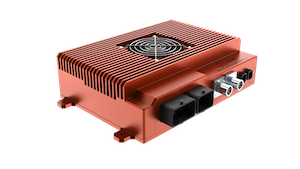Apex Xavier II+ WIFI Usage#
Wireless Setting#
WiFi Setting#
Click the network icon in upper-right corner of the desktop. Find the name of your WiFi network and click on it. Enter your password and click ‘Connect’.
WiFi Connection

Mini-PCIe WIFI Support List#
Brand |
Product NO. |
Interface |
Module function |
Operating temperature |
Standard |
Spec |
Note |
|---|---|---|---|---|---|---|---|
Azurewave |
AW-CB161H |
Mini PCIe |
WIFI+BT |
0ºC - 70ºC |
Wifi 802.11a/b/g/n/ac BT:4.0 |
WIFI rate ≤433.3Mbps |