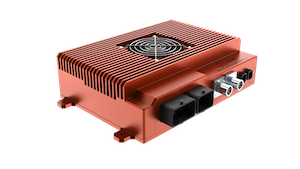Apex Xavier II+ External GPS Time Synchronization#
Instructions for using the external GPS time synchronization feature#
The main purpose of SYNC IN is to accept GPS PPS signal input. Cooperate with the GPRMC information received by the serial port to achieve the timing of the system through the external GPS.

Operation Instructions#
Modify the time synchronization mode in “MIIVII SETTINGS” to external GPS.

By default, /dev/ttyUART_232_B is used for time synchronization. If you need to modify the node for time synchronization, follow the instructions below.
cd /opt/miivii/config/sync/
vim gpsd
#Modify the following lines in the file content to the desired device node.
DEVICE="/dev/ttyTHS4"
#Modify the serial port baud rate to 115200.
GSPD_OPTIONS="-b -n -s 115200"
Verification Method#
#Modify the system time.
sudo date -s 12:12
#Wait for about 1 minute.
#Check if the system time automatically changes to the current time. If the system time can be updated to the current time, the GPS function is normal. If the system time cannot be updated to the current time, the GPS function is abnormal.